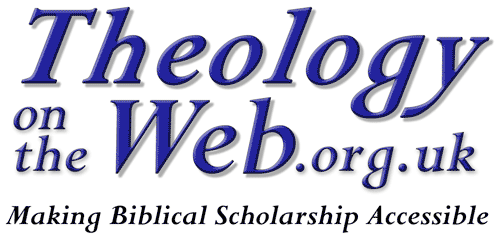Digitisation Using an Overhead Camera
If the video does not play, use this link to view on YouTube.
Introduction
For around 15 years I have digitised thousands of journal articles and hundreds of books using a flatbed scanner as described here. While this method has proved extremely successful it was not suitable for scanning very old and/or delicate books and magazines. These would require me to use some sort of overhead camera and allow the spine of the book to be supported from below and not be inverted on a scanner platten. There are a number of commercial solutions available. The most sophisticated of these is the V-bed scanning unit with two overhead cameras used by Google and others to digitise material for archive,org. These units cost between £15,000 and £18,000 and take up a large amount of space.
At the other of the end of financial scale, librarian colleagues had recommended to me the range of document scanners available online like this one. I looked into these carefully and eventually concluded that both the software and resolution of the cameras would be insufficient to produce a 600dpi image of the material I was planning to work on. Having viewed some helpful YouTube videos that showed books being photographed through a glass plate clamped to a desk I set out to find the highest resolution camera that was then available. SLR Cameras with high resolutions were extremely expensive and so I looked instead at mobile phones. Finally, I settled on the Redmi Pro 10 mobile phone which boasted a huge 108 megapixel camera. Subsequent use has proved that this could capture an A4 image at around 1,100dpi. This was far higher than I needed for my current project, but would mean that the images produced could be re-processed at a later date to produce higher resolution pdfs without ever having to touch the original books and journals again.
Hardware Used
- Xiaomi Redmi Note 10 Pro - Smartphone
- NEEWER 2 Pack Dimmable Bi-color 480 LED Video Light and Stand Lighting Kit
- G-Clamp
- 30cm x 60cm clear glass shelf
- Tea towel
- Piece of shelving, approx. 30cm x 30cm.
Setting-up
The glass shelf is partially wrapped in a tea-towel to protect it from scratching and clamped to a table-top. It is important that the work area is not directly underneath a light source and this will appear in the photographs. The table has to be fairly robust as tiny movements caused by it shaking are the most common cause of a blurred image. A piece of shelving of placed on top of the towel and glass as hwon in the video above. I found that the mobile phone case supplied withe Redmi Pro 10 was too slippery to be gripped by the mobile phone stand, so ordered a Kanvoos case which worked much better. The phone stand is set to hold the phone 38cm above the glass. This is about eye-height for me, so I could view the image on the phone and see if the phone camera had gone into sleep mode after a pause in photographing.
Taking hundreds of photographs rapidly drains the phone's battery, so during scanning it is helpful to connect it via a USB-C cable to either a powerbank or the computer. The camera is triggered using a remote shutter control working on a bluetooth connection and suspended on a lanyard around my neck. Finally, two lamps are placed either side of the glass to provide suffiicient illumination. When the sunlight in the room is excessive it is necessary to close the curtains to avoid uneven lighting and deep shadows.
Take a photograph of an imperial metal ruler laid on top of the glass before each session begins. This will allow you to work out the exact number of dots per inch (dpi) you are getting. This figure is required by ScanTailor in order to process the images.
Post-production Processing of the images
The processes for turning the photographs into pdfs is described in detail in the video below.
If the video does not play, use this link to view on YouTube.
Software used
- ScanTailor (Free software)
- Advanced TIFF Editor. For a free trial of this software click here. [I am an Avangate affiliate and receive a small commission for each sale.]
- Adobe Photoshop (any graphics program will do)
- Adobe Acrobat Writer (or one of the many alternatives)
Limitations in this Method
While the method described above is suitable for digitising a wide range of materials, it is not without its shortcoming:
- High-resolution images require a large amount of disk space, both on your computer and on your off-site backup system. This can quickly add up if you are doing a large project. The 85 volumes of the Baptist Magazine, for example, uses around 250GB of storage.
- Very old, rare, delicate and tightly bound books and journals cannot be pressed flat enough to produce a usable image. With such items a V-bed scanner is the only viable option.